Heading into harvest often means a new bunch of pickers. It's easy to 'deactivate' last seasons pickers in ABCgrower and start afresh.
Why?
Marking workers as ‘inactive’ means you’ll no longer see them in lists, so you won’t have to scroll through all the departed workers to find your current team members. All records are retained and you can always choose to see inactive workers.
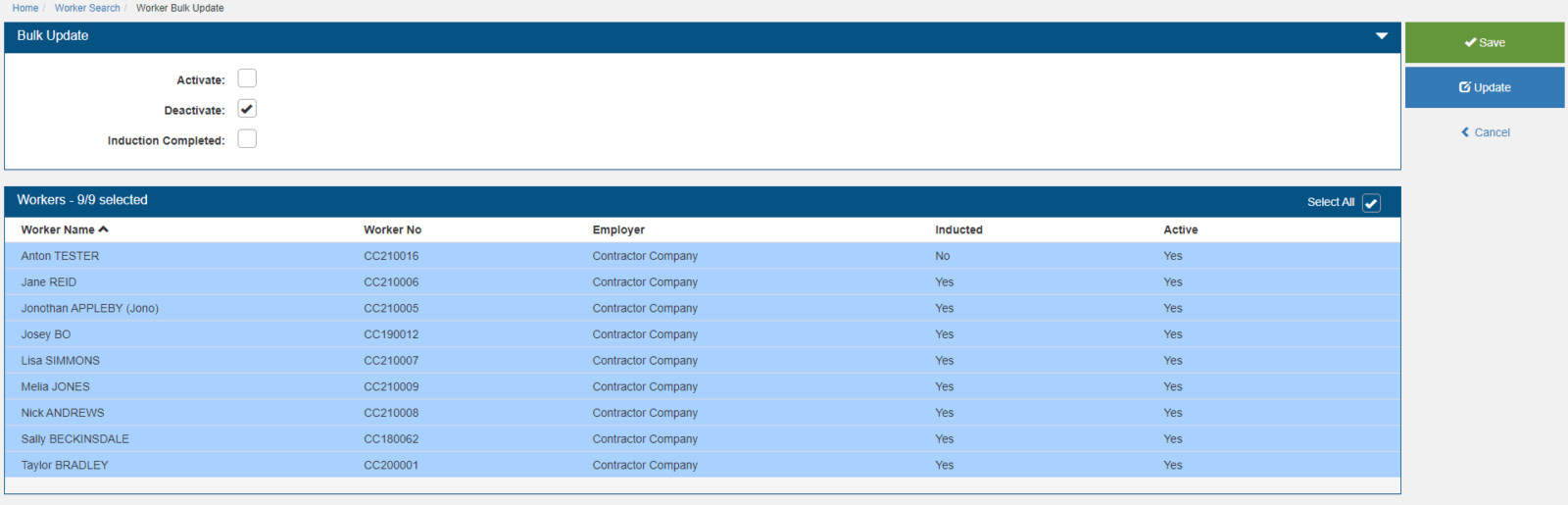
How?
- Chose Worker from the Worker menu.
- Use the filters if necessary and [Search] for Workers.
- Click the [Bulk Update] button.
- Tick the Deactivate checkbox.
- Select the workers from the list by ticking Select All/and or clicking on individual workers.
- Click [Save].
