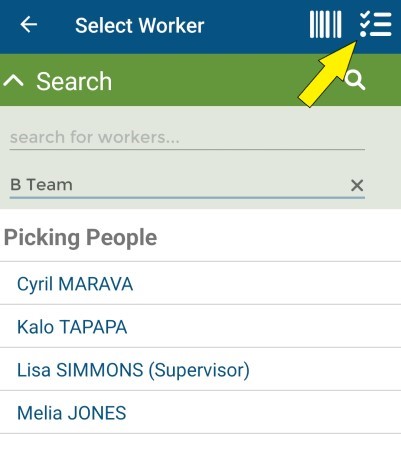Setting breaks and end times…with ease
If you record Intra-Day Times you may have noticed that when you tap Worker Time you now get a sub-menu with Add and Break / End.
Tapping Add takes you to the usual Set Worker Time screen where you can enter Start Times, End Times and Breaks as usual. Read on, this is where it gets really good…
Tapping Break / End gives you a list of all Workers with a Start Time for the day. This means you don’t have to scan or search for the workers again to enter their Break and/or End Time!
Tap the All checkbox, and/or tap individual names on the list, and then tap Update.
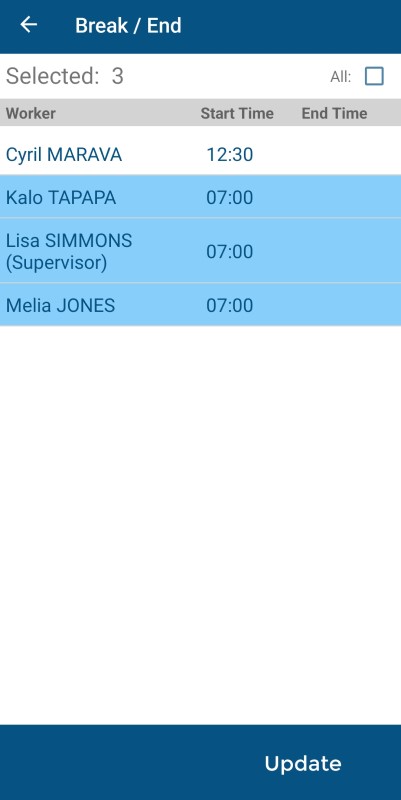
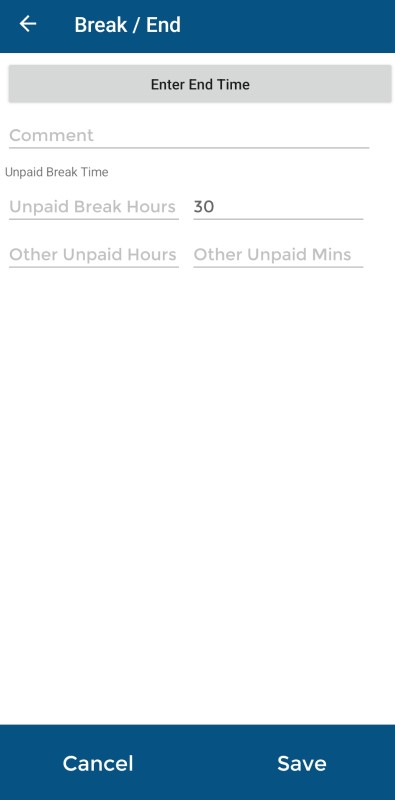
Break / End
If you are wanting to enter Unpaid Break Time only for the selected workers enter it here.
You can record Unpaid Breaks when entering Start Times or End Times, or leave a gap between activities, but it’s often best practice to record the break against the activity at the time of the break, and this functionality supports this.
Tap Enter End Time to enter the End Time, and optionally breaks, for the selected workers.
New tool for selecting crew members
When you want to choose more than one worker from a list on the ABCgrower App, you used to long press one of the names to enable multi-select. This has changed. Now you tap the list icon top right of the blue banner, and then you can tap the All checkbox, and/or tap individual names on the list.