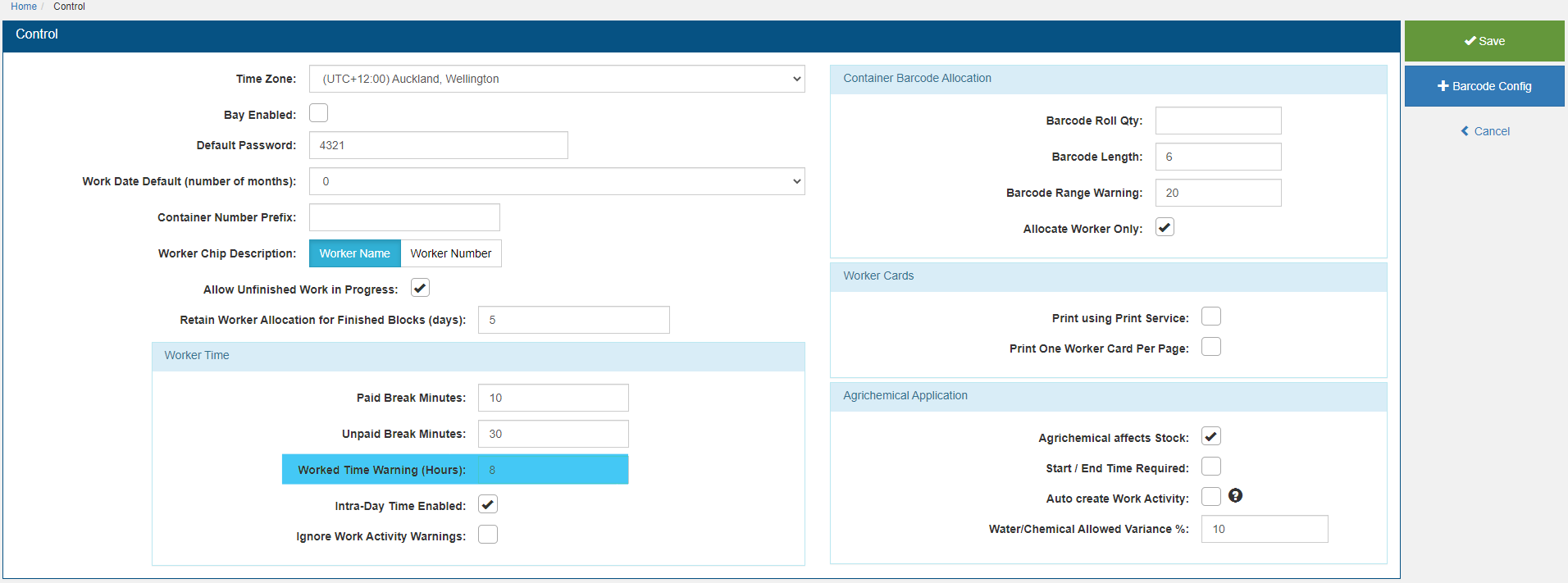Long day?
If you enter workers’ hours via Worker > Set Worker Time a warning message pops up if the shift is 11 hours or more.
This can be a handy reminder – for example you enter a Start Time of 6:00 AM and intend to enter an End Time of 11:00 AM but the default is PM and suddenly you’re paying your crew for 17 hours when they only worked 5.
But…it’s not necessarily so helpful if you often have workers doing long shifts.
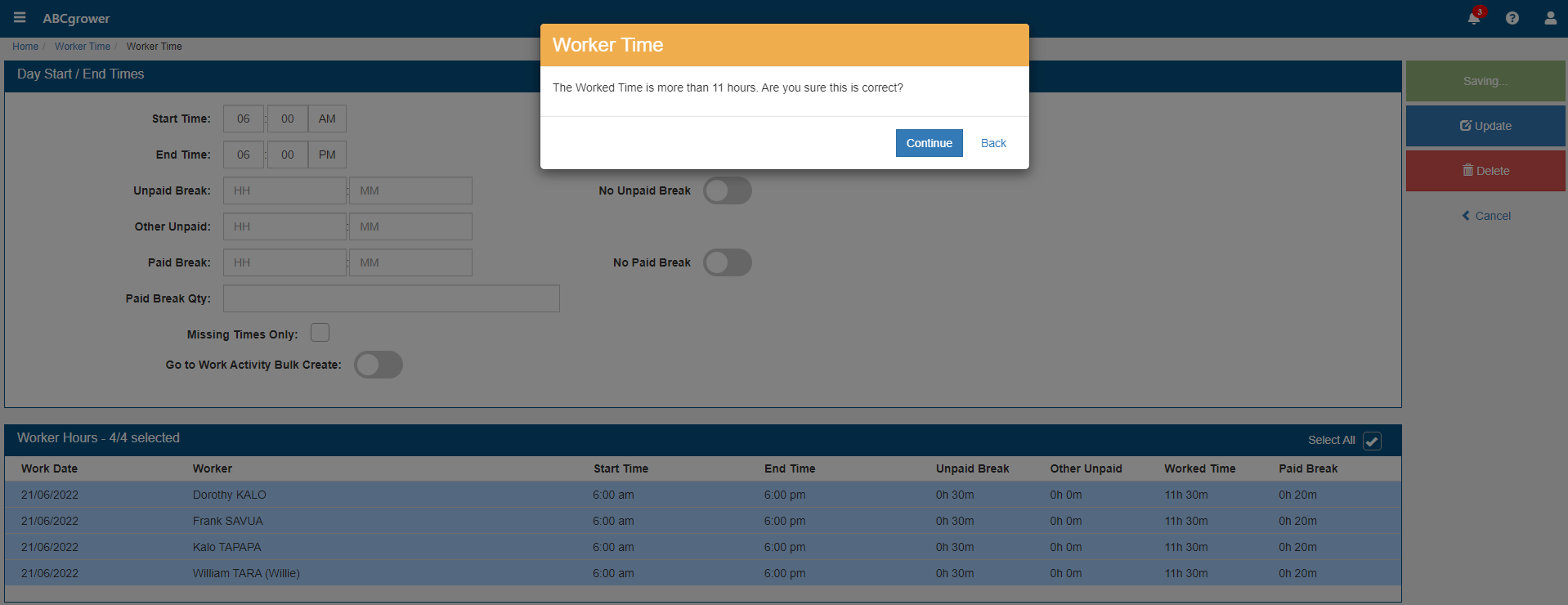
What’s new?
You can now control the length of time before a warning is triggered. Go to Settings > Control > Worker Time Section: Worked Time Warning (hours). Enter the number of hours you want to allow before you get the warning message.