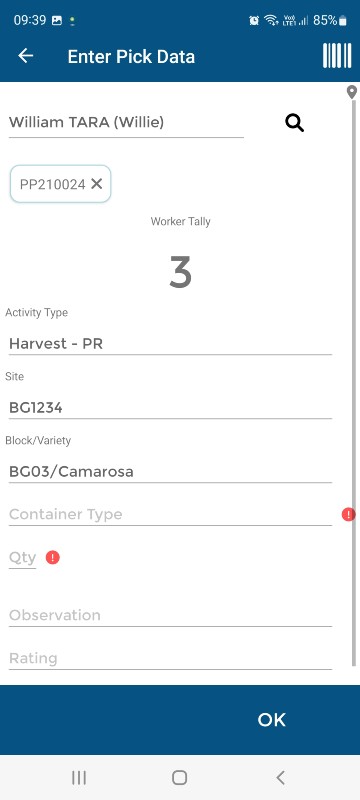Avoid doubling your data entry
If an Intra-Day Time exists for a worker, you can set the ABCgrower App to automatically load the parameters into a Work Activity record.
App setting
Enable this functionality in the App Settings – this is a one-off step.
Tap the cog icon on the right of the blue main Menu banner.
Turn on the Default from Intra-Day toggle.
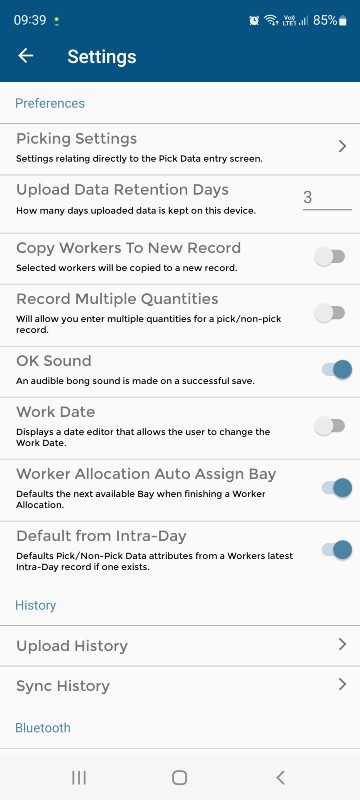
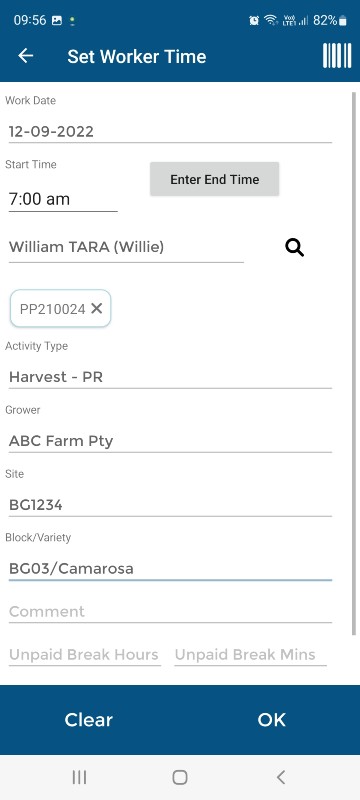
Worker Time
Enter an Intra-day Time for your Worker(s) – Tap Set Worker Time, select the Activity Type and Grower and any further details as required by your business process.
Activity Record
Tap Enter Pick Data or Enter Non Pick Data, select the Worker, and the details from their latest Intra-Day Time record will be automatically loaded into the Work Activity record. Too easy.