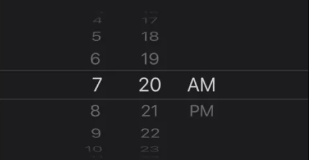3pm or 1500 hours?
You can now choose a 12-hour or 24-hour time format on the ABCgrower App.
App Setting
The 12-hour format is set by default. Enable the 24-hour format in the App Settings – this is a one-off step.
Tap the cog icon on the right of the blue main Menu banner.
Turn on the Enter 24 hour time toggle.
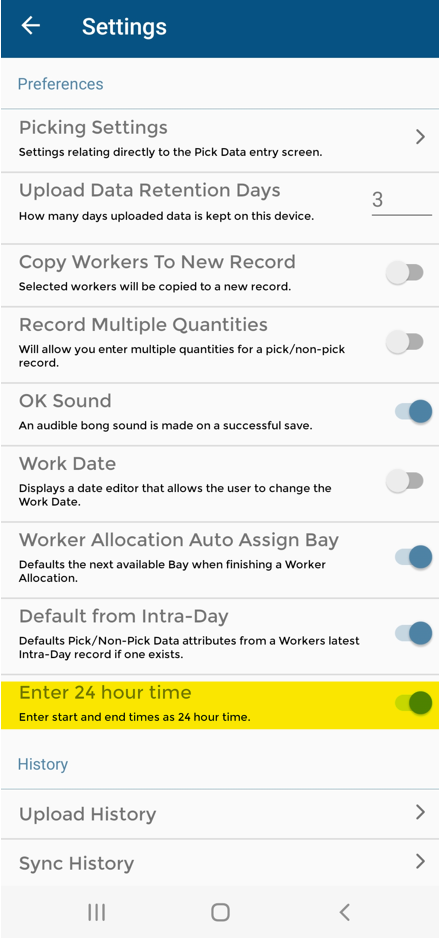
Entering worker time on an Android device
The 24-clock shows two dials for setting the hours. Tap the desired time on the clock face, or drag the hand around the inner or outer dial to the desired time.
Alternatively, tap the keyboard icon and enter a time using the keyboard.
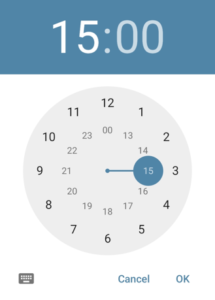
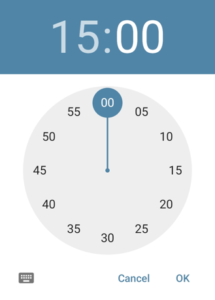
The images show the 24-hour format with hours selection on the left and minutes selection on the right.
Entering worker time on an Apple device
Use the dial picker. The 12-hour format has hours one to 12 and an am and pm option, the 24-hour format has hours one to 24.